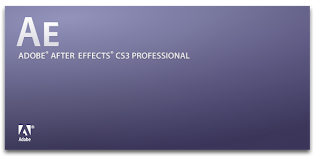
AE_SPLASH.PNG
Click image for bigger version.
This logo is part of a tutorial - "How to replace, change or alter the splash screen logo for Adobe After Effects CS3"
This logo is the property of Adobe and should only be used if you screwed up the original one.
The process is basically the same for photoshop and all other adobe products.
I do not have the original splash screen logo for any other adobe software.
Some people use this to replace the gay graffitti logo made by LEN M. net graffiti tk .
How To CHANGE After Effects CS3 Splash Screen LOGO Tutorial - Click here for more home videos
--------------------------------------------------------------------------------
You will need to save the above AE_SPLASH.png file to your computer.
In order to edit the necessary file you will need a program called Resource Hacker.
angusj.com/resourcehacker
Next you need to find the AfterFX.dll file. Its C:\Program Files\Adobe After Effects CS3\Support Files
MAKE A BACKUP OF THIS FILE before you begin.
Open Reshacker.
Drag AfterFX.dll into the window of ResHacker
You will see PNG and XML and 24.
Actually it might not say 24.
Click on PNG and look for AE_SPLASH.
Right click on the flower thing and choose Replace Resource.
It will ask you for the file (open file with new recourse). This is the logo at the top of this blog or one you created yourself.
Recourse type enter this - PNG
Recourse name enter this - AE_Spalsh
Resource Language is - 1033
After that go to File/save and click save or just hit Ctrl S and your done!
Reopen After Effects and you will see original splash screen.
If it didnt work then you should smoke more joint and try again.
